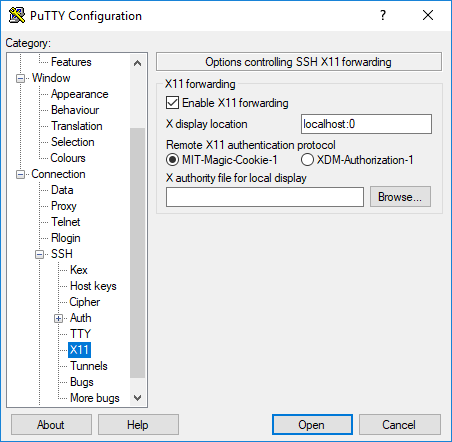SSH X11 Tunneling
This page demonstrates how to setup tunneling of X11 connections for the PuTTY SSH client. Other SSH clients do this in similar ways.
Load the PuTTY SSH client software. A PuTTY configuration screen displays. In this screen you can specify the hostname (charisma.soc.duke.edu), give a name for a saved session (charisma), then navigate down on the left to the Connection > SSH > X11 selection, which will display the window shown below.
Check the Enable X11 forwarding box.
Enter localhost:0 into the X display location.
Scroll back up, select Session and Save it. This will save a session profile for logging into charisma with X11 forwarding enabled.