Stat/Transfer for Linux
Stat/Transfer, version 11 is available on server paradigm. Stat/Transfer allows the easy transfer of data system file formats to other formats. It handles many of the common statistical package, database and spreadsheet formats. Files in SAS, Stata, SPSS, R, Excel and a variety of ASCII delimited formats are commonly encountered in sociological research. Stat/Transfer is also available for the Windows and Mac platforms.
Significant additions to version 11 include support for Stata 12, SPSS through version 19 and Mplus (output files only).
0.1. Graphical Stat/Transfer
Most will prefer to run Stat/Transfer in graphical format. Doing so requires pre-loading of X-Win32 on a Windows PC or the invocation of SSH on a Mac or Linux machine with the -X option to allow for X-Windows display. [This is a requirement for use of any graphical application on paradigm.]
Load Stat/Transfer from an SSH terminal session on paradigm as shown below. The ampersand (&) restores the command line prompt.
> stattransfer &
The resulting transfer dialog box appears into which you specify input and output file information. Context specific help is available by clicking the question marks. Stat/Transfer provides powerful additional features for filtering observations and variables down to subsets of interest.
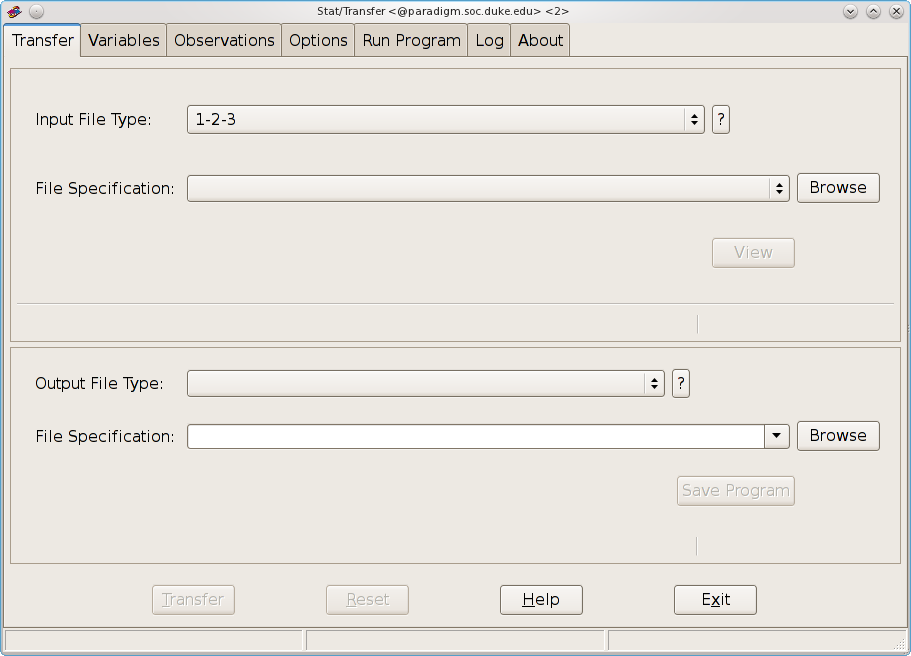
0.2. Command Line Stat/Transfer
For those preferring command line access or the ability to script transfers, Stat/Transfer is available in command line mode by typing st at the command prompt. You can drill for command line help as illustrated below.
> st Stat/Transfer (c) 1986-2011 Circle Systems, Inc. www.stattransfer.com Version 11.1.1911.0808 - 64 Bit Linux Serial: B7P81-JKBZ1-AJV5 User: OIT Software License - Duke University License Type: Linux - Single User Status: License OK - Expires January 31, 2012 Stat/Transfer is running in a remote secure shell. A workgroup license covering all users may be required. Please contact our sales department (sales@circlesys.com) for more information. Please type "help" for a brief syntax and format guide. st> help For further help type: help commands For help on the root Stat/Transfer commands help copy For help on copying one format to another help formats For help on the formats you can transfer help set For help on 'setting' options help running For help on running S/T from a shortcut or an OS prompt st>
0.3. Online Documentation
Complete documentation for Version 11 is available in a PDF manual applicable to all Stat/Transfer platforms.
